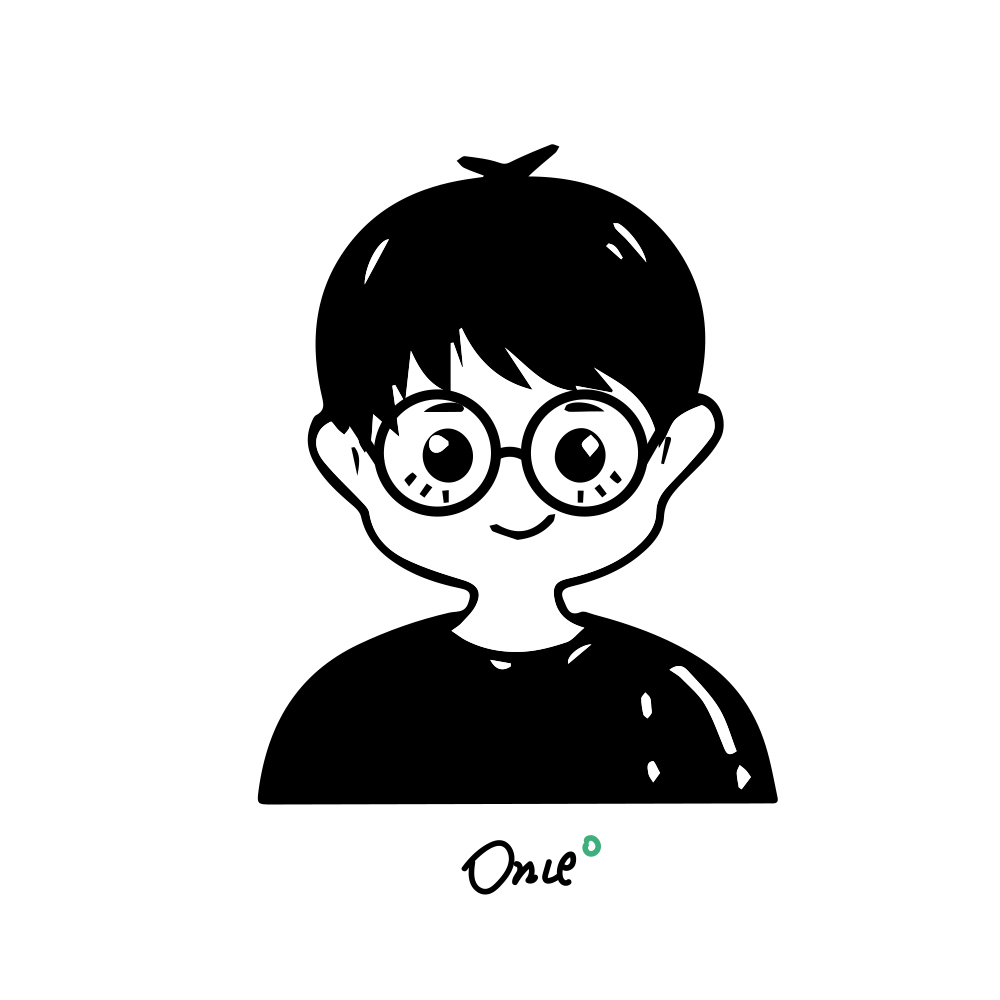Electron 学习 01: 运行第一个 electron 客户端
2020年12月4日大约 2 分钟
初次运行
环境配置
- 安装
node和npm:官网安装 - 创建项目并在项目中安装
electron:
mkdir my-electron-app && cd my-electron-app
npm init -y
npm i --save-dev electron最小目录结构
my-electron-app/
├── package.json
├── main.js
└── index.htmlmain.js文件
const { app, BrowserWindow } = require('electron') // 引入electron的app和BrowserWindow模块
//定义一个函数,用于创建一个新的浏览窗口
function createWindow () {
// 创建一个新的800*600的窗口
const win = new BrowserWindow({
width: 800,
height: 600,
webPreferences: {
nodeIntegration: true // 打开开发人员工具
}
})
win.loadFile('index.html') // 加载index.html
}
app.whenReady().then(createWindow) // 在第一次初始化时调用createWindow
app.on('window-all-closed', () => { // 侦听器,监听 关闭所有窗口 事件
if (process.platform !== 'darwin') {
app.quit()
}
})
app.on('activate', () => { // 侦听器,监听 激活 事件,在程序激活且没有可视窗口时才创建窗口
if (BrowserWindow.getAllWindows().length === 0) {
createWindow()
}
})index.html文件
<!DOCTYPE html>
<html>
<head>
<meta charset="UTF-8">
<title>Hello World!</title>
<meta http-equiv="Content-Security-Policy" content="script-src 'self' 'unsafe-inline';" />
</head>
<body style="background: white;">
<h1>Hello World!</h1>
<p>
We are using node <script>document.write(process.versions.node)</script>,
Chrome <script>document.write(process.versions.chrome)</script>,
and Electron <script>document.write(process.versions.electron)</script>.
</p>
</body>
</html>package.json
{
"name": "my-electron-app",
"version": "0.1.0",
"main": "main.js",
"scripts": {
"start": "electron ."
}
}运行
npm start基础知识
应用结构
- Chromiun 用于显示网页内容
- Node.js 用于本地文件系统和操作系统
- 自定义APIs 用于使用经常需要的OS本机函数
进程
- 主进程:负责创建浏览器窗口实例,并管理所有网页及其渲染进程
- 渲染进程: 负责管理单个网页;通过IPC与主进程通信在网页上进行GUI操作
- 通信模块:
ipcMain,ipcRenderer